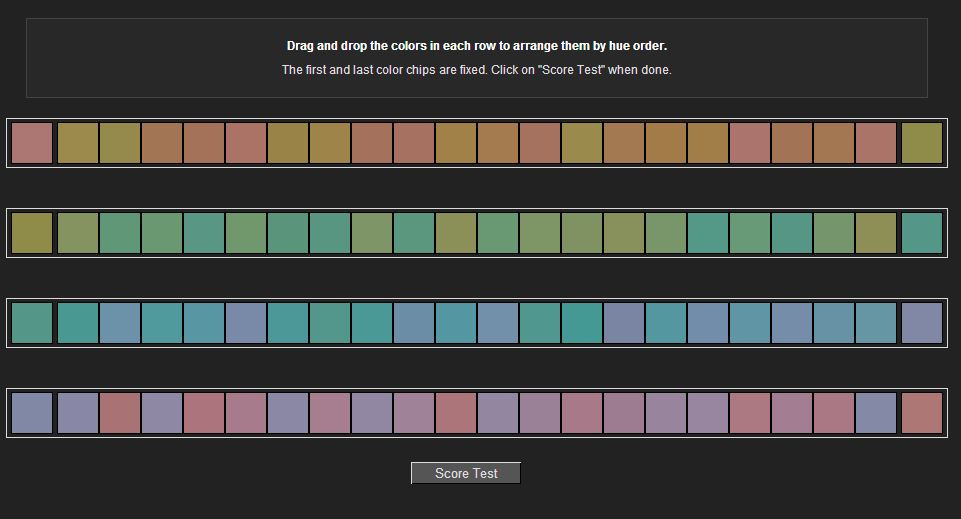Take the free online colour test - how good is your vision?
Updated 25 Aug 2025
🎨 Take the Online Colour Test
Accurate colour perception is essential for photographers. From setting white balance to making fine edits in post-processing, the ability to distinguish subtle shifts in hue can be the difference between a natural, balanced image and one that feels “off.”
This simple online colour vision test helps you check how well you recognise and separate colours — a skill that directly impacts your editing, printing, and overall photographic style.
How well do you see colour?
How to Test and Improve Your Colour Vision - online colour test
FACT: 1 out of 255 women and 1 out of 12 men have some form of colour vision deficiency.
Vision and, particularly colour vision, is a crucial part of our perception and comprehension of the world around us. However, it's interesting to note that not everyone perceives colours similarly. Did you know that 1 out of 255 women and 1 out of 12 men are color deficient or color blind? It's intriguing to delve into how our eyes discern colours and to identify if we have any deficiencies. In this article, we will explore the topic of colour vision and provide a step-by-step guide on how to perform a colour vision test and enhance your colour vision.
Understanding Colour Vision Deficiency - Online Colour Test
A colour vision deficiency, often referred to as colour blindness or color deficiency, doesn't necessarily mean that a person perceives the world in monochrome. It signifies the inability or difficulty in distinguishing certain colours accurately. There are different types of colour blindness, with varying degrees of severity. Some individuals may struggle more than others in discerning various hues, depending on the type of color blindness they have.
The Farnsworth Munsell 100 Hue Test - Online Colour Test
To gauge the extent of your colour vision deficiency and pinpoint specific colour-related challenges, you can take the Farnsworth Munsell 100 Hue Test. This online colour test - colour blind test is a globally recognised tool for evaluating colour vision. It involves arranging colour blocks in the correct hue order, with fixed first and last blocks in each row. By taking this colour blindness test, you can gain insights into your colour perception and identify areas where you may struggle due to colour deficiency.
Please note that the Farnsworth Munsell 100 Hue Test is not compatible with mobile devices such as phones and iPads. To take the test, you will need to use a desktop or laptop computer with a mouse attached. Once you have completed the test, make sure to note your score and the areas where you had difficulty identifying the correct hues.
Take the online colour test based on the Farnsworth Munsell 100 Hue Test.
👁️ What the Colour Test Measures
The Farnsworth Munsell 100 Hue Test is a globally recognised tool for assessing colour vision and perception. It asks you to arrange coloured tiles in the correct order, from one hue to another, with fixed start and end blocks in each row.
By completing this test, you gain insights into how accurately you perceive colour and whether you have difficulty recognising subtle differences between hues. A low score indicates excellent colour discrimination, while a higher score may highlight areas of weakness.
For photographers, this matters because editing, colour grading, and printing all rely on accurate hue recognition. If your colour vision is limited, you might unintentionally produce images with unnatural tints or tonal imbalances.
Click the URL below to take the free Online Colour Test and hue range test from Xrite
Please note that this does not work on mobile devices like phones and iPads, so you need to do this from a PC or laptop with a mouse attached. Note your score and the areas you didn't identify correctly, as once you press submit and enter gender and age, your test results will disappear from the screen.
🖥️ Take the Online Colour Test
You can try the Farnsworth Munsell 100 Hue Test online to check your colour vision accuracy. Please note: this test works best on a desktop or laptop with a mouse — it is not compatible with mobile devices.
| 🎨 Start the Colour Test |
Once you’ve completed the test, make a note of your score and the areas where you found it most difficult to arrange the hues correctly.
Step 1 Online Colour Test - go to the test page - https://www.xrite.com/hue-test
Step 2 Online Colour Test - Drag the squares to place in order of hue
Step 3 Online Colour Test - Score your test
Step 4 Online Colour Test - Compare your results - Note Zero score means perfect result
📊 Interpreting Your Results
The lower your score, the better your hue discrimination. Use the ranges below as a quick guide:
- 0–20: Excellent colour perception — reliable for fine grading and print work.
- 21–50: Good — minor hue shifts may be missed in very subtle edits.
- 51–100: Moderate — take extra care with tint/white balance and skin tones.
- 100+: Limited — consider workflow aids (neutral lighting, references, second pair of eyes).
Why it matters in photography
- White balance: Small hue bias can push images too warm/cool without you noticing.
- Skin tones & foliage: Subtle magenta/green shifts look unnatural when missed.
- Printing: If your grading is off, prints won’t match the screen.
If your score is higher than you’d like
- Work under neutral lighting (5000–6500K) and avoid strong colour casts in your room.
- Use reference tools: grey card for capture; neutral targets for editing checks.
- Edit with small, A/B adjustments and take frequent breaks to reset your eyes.
- Ask for a second opinion on tricky colour work (portraits, product, sunsets).
📝 After the Test: Record & Improve
- Write down your overall score and which hue ranges were hardest.
- Re-check your editing space: neutral lighting (5000–6500K), no Night Shift/True Tone, calibrated monitor.
- Use a grey card or reference image when adjusting white balance and tint.
❓ Frequently Asked Questions
-
What is the Farnsworth-Munsell 100 Hue Test?
It’s a recognised assessment of hue discrimination. You arrange coloured tiles so they transition smoothly from one hue to another. A lower score means better colour perception. -
Why does colour perception matter for photographers?
Editing, colour grading and printing all depend on accurate hue recognition. Weak hue perception can lead to subtle but persistent casts (too warm/cool or magenta/green) that look unnatural in skin tones, foliage and prints. -
How do I read my score?
0–20 = excellent; 21–50 = good; 51–100 = moderate (take extra care with WB/tint); 100+ = limited — use neutral lighting, reference targets and second-pair-of-eyes checks. -
Do I need special equipment to take the test?
Use a desktop or laptop with a mouse. Mobile devices aren’t supported. View in neutral light and avoid screen night-shift modes to prevent colour bias. -
Can I compensate for weaker colour perception?
Yes: shoot a grey card, edit under neutral lighting (5000–6500K), use reference images, make small A/B adjustments, calibrate your monitor, and get feedback on tricky colour work.
A colour vision defect doesn't mean you're colour blind
There are varying degrees of colour blindness, and some people may not be colour-blind at all. They have a harder time distinguishing various hues than someone with sharper colour acuity.
Viewing & Printing - Why colours do not look accurate on your display or print.
Have you ever wondered why the colours you see on your monitor don't match the scene you photographed or the image you printed? That's because what you see on-screen is only as accurate as your display. Fortunately, there's an easy way to fix this. Calibrating and profiling will optimize your monitor's settings for contrast, brightness, and colour temperature, and allow you to see your "true colours." -
Calibrating your screen and printer
Spyder
Calibrating Your Screen and Printer
Have you ever wondered why the colours you see on your monitor don't match the scene you photographed or the images you print? The accuracy of colours displayed on your screen depends on the calibration of your display, which adjusts the spectrum of light it emits. Fortunately, there is a simple way to address this issue – by calibrating and profiling your monitor.
Calibrating and profiling your monitor optimizes its settings for contrast, brightness, and colour temperature, allowing you to see colours as they truly are under different light conditions. There are various devices available for calibrating your monitor and printer. One popular option is the Spyder from Datacolor, which can be purchased on Amazon for around £120. Alternatively, you can seek professional assistance to calibrate your screen for you.
Essential Steps for Accurate Colours
To ensure consistent and accurate colours throughout your photography workflow, follow these essential steps:
Custom White Balance: Always perform a custom white balance in your camera to obtain accurate colour representation.
Use Adobe RGB: Set your camera to use the Adobe RGB colour space, which offers a wider colour gamut than sRGB.
Calibrate Your Monitor: Use a device like the Spyder or Colour Munki to calibrate your computer monitor, ensuring that the colours you see on screen are true to life.
Calibrate Your Printer: Calibrate your printer for different ink and paper types. Most printer manufacturers provide colour profiles for each paper type online, so make sure to download and use them.
Maintain Consistent Colour Profiles: Keep your colour profile consistent throughout any editing in software. Stick to Adobe RGB for accurate colour representation.
By following these steps, you can achieve accurate and vibrant colours from the moment you capture an image to the final print, ensuring the full spectrum of colours is represented.
The essentials to getting accurate colours throughout your workflow are as follows:
colour gamut profiles
Always do a custom white balance in camera
Set your camera to use Adobe RGB, it has a wider colour gamuet than SRGB
Calibrate your computer monitor using a device like the the Sypder or Colour Munki
Calibrate your printer for the ink and different paper types. Most printer manufacturers provide colour profiles for each paper type on-line so make sure you download them.
Keep your colour profile consistent throughout any editing in software. Stick to Adobe RGB
The Impact of Accurate Colours
Why is it so important to have accurate colours in your photographs? Accurate colours, reflecting the full spectrum of light, not only enhance the visual appeal of your images but also convey the intended emotions and atmosphere. Whether you are capturing vibrant landscapes, rich portraits, or vivid still life compositions, accurate colours play a crucial role in immersing the viewer in your photographic vision.
Moreover, accurate colours are vital for professional photographers who rely on accurate product representation or precise colour matching for commercial work. By mastering the art of colour accuracy, you can elevate your photography to new heights, creating impactful visual experiences that light up the viewer's vision.
Embracing the Journey of Colour Perception
Understanding and improving your colour vision is an ongoing journey. By leveraging tools like the Farnsworth Munsell 100 Hue Test, also known as the colour vision test, and calibrating your equipment, you can gain a deeper understanding of how you perceive colours, even if you have colour blindness or colour vision deficiency, and take steps to enhance your colour acuity.
Explore the world of colour and immerse yourself in the vast spectrum of hues. Embrace the nuances and subtleties that colours offer, allowing them to inspire and guide your photographic journey. Through continuous learning and practice, you can unlock your full creative potential and capture captivating images that truly resonate with viewers, enhancing their light and vision experience.
Remember, colour vision is not just about seeing the world, but about perceiving it in its truest and most vibrant form. So, take the first step today and embark on a colourful adventure of self-discovery and visual expression!
Online Colour Test Conclusion
Colour vision is a fascinating aspect of our perception, and understanding our own colour acuity can enhance our photography skills. By taking the Farnsworth Munsell 100 Hue Test, a recognised colour blindness test, and calibrating our equipment, we can gain valuable insights into our colour perception, even if we have color deficiency, and work towards improving it. Accurate colours not only enhance the visual appeal of our images but also communicate emotions and atmosphere effectively. So, embrace the journey of colour perception and unlock your creative potential through the vibrant world of colours!
📚 Continue Learning
- Next lesson: What is White Balance in Photography?
- Next lesson: JPEG vs RAW: The Key Differences (colour latitude)
- Next lesson: What is Contrast in Photography?
- Personal support: Image Reviews Clinic (30-min, £29)
Browse for more photography tips from Alan Ranger or Join my FREE Online Crash Photography Course for Beginners